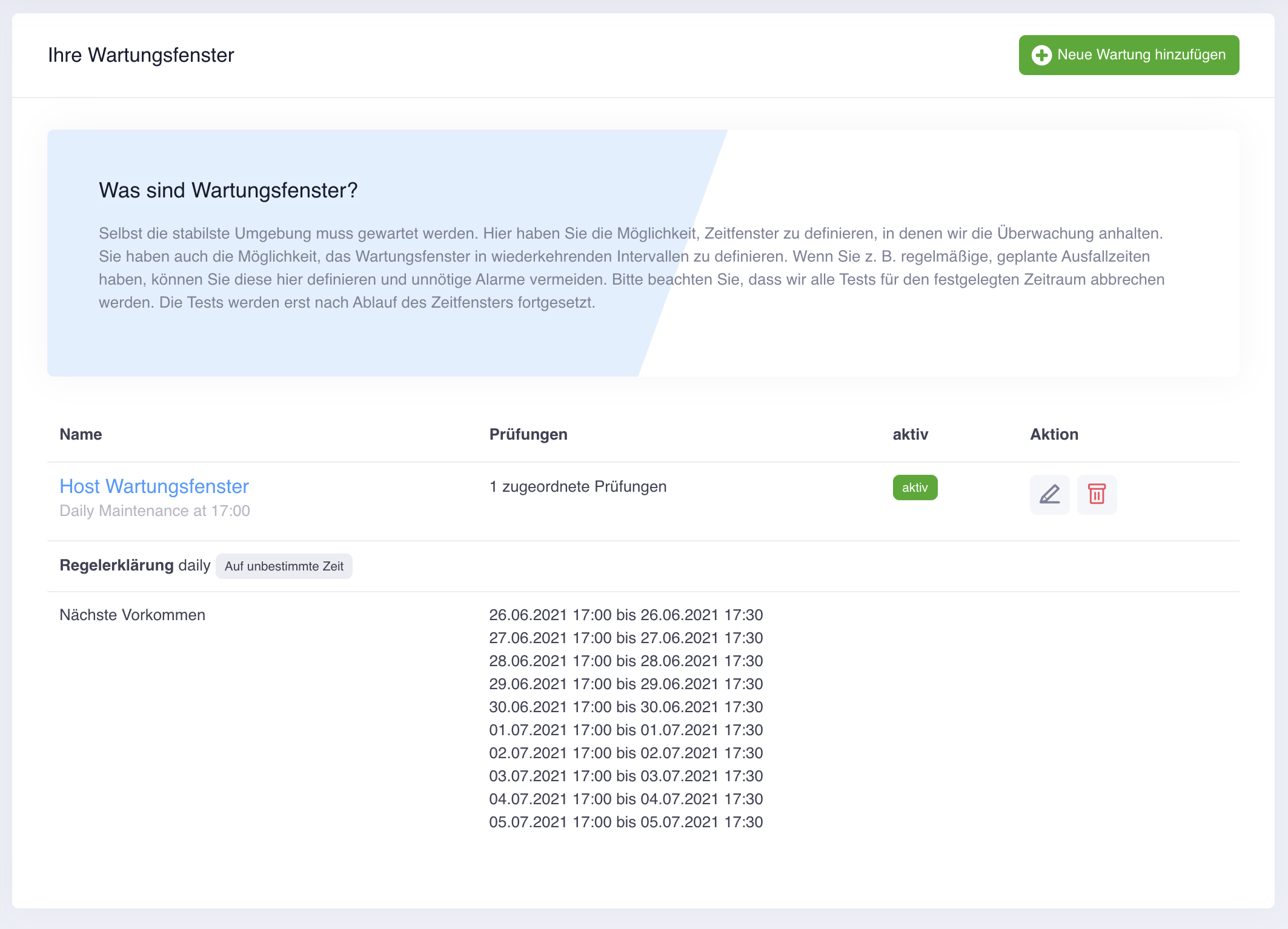 Maintenance windows are necessary at some point in every technical environment . There are always time windows in which you do not want to have the monitoring activated, otherwise you will be alerted about failures that you already know will happen anyway. It would be helpful if you can plan these in advance and manage them with us.
Maintenance windows are necessary at some point in every technical environment . There are always time windows in which you do not want to have the monitoring activated, otherwise you will be alerted about failures that you already know will happen anyway. It would be helpful if you can plan these in advance and manage them with us.
This is exactly what is possible now! You can now configure maintenance windows with us and thus plan expected downtimes. We stop the monitoring for the maintenance period and you will not receive any failure reports. You can set the time window as you like and also at repeating intervals. Are you planning to maintain your database for 15 minutes every Monday at 8 a.m.? Enter this time window with us and ensure that no more alarms are generated during this time.
When you define a maintenance window, you can define the associated checks.
Here we answer questions about server monitoring from Livewatch. If you have a question that we have not yet answered here, please contact us.
RRule stands for "Recurring Rule" and is often used in calendar applications to describe recurring events.
FREQ=WEEKLY;INTERVAL=2;BYDAY=TU,TH
This means that an event:
FREQ=WEEKLY: Repeats weekly.
INTERVAL=2: Every two weeks.
BYDAY=TU,TH: On Tuesdays and Thursdays.
---
This is a simple Markdown explanation of `RRule` that illustrates the syntax and meaning with an example.
In the IT environment, the term "maintenance window" refers to a predefined period of time during which scheduled maintenance, updates, or other IT tasks are performed. During this window, certain IT resources, such as servers, networks or applications, may be temporarily unavailable or have reduced performance. The goal of a maintenance window is to ensure that necessary maintenance can be performed without significantly impacting regular operations and productivity.
Here are some important aspects of maintenance windows:
Planned Maintenance: Maintenance windows are scheduled and announced in advance so that users and stakeholders are aware that there may be disruptions or limited access to certain IT services during this period.
Avoiding Service Interruptions: Maintenance windows are typically scheduled during off-hours or off-peak times to minimize service disruptions to users.
System updates and patches: During a maintenance window, software updates, security patches or other necessary system changes may be performed to ensure the reliability, security and performance of the IT infrastructure.
Network Maintenance: Maintenance windows can also be used to perform network work, such as configuring routers and switches or updating network infrastructure components.
Database Backup and Maintenance: In database environments, maintenance windows can be used to perform data backups, schedule database maintenance tasks, and ensure the overall integrity of the databases.
Maintenance windows are important to ensure that critical IT systems can be maintained regularly without causing unexpected downtime or disruption. Clear communication and coordination with affected users and teams is critical to ensure everyone involved is aware of planned maintenance.