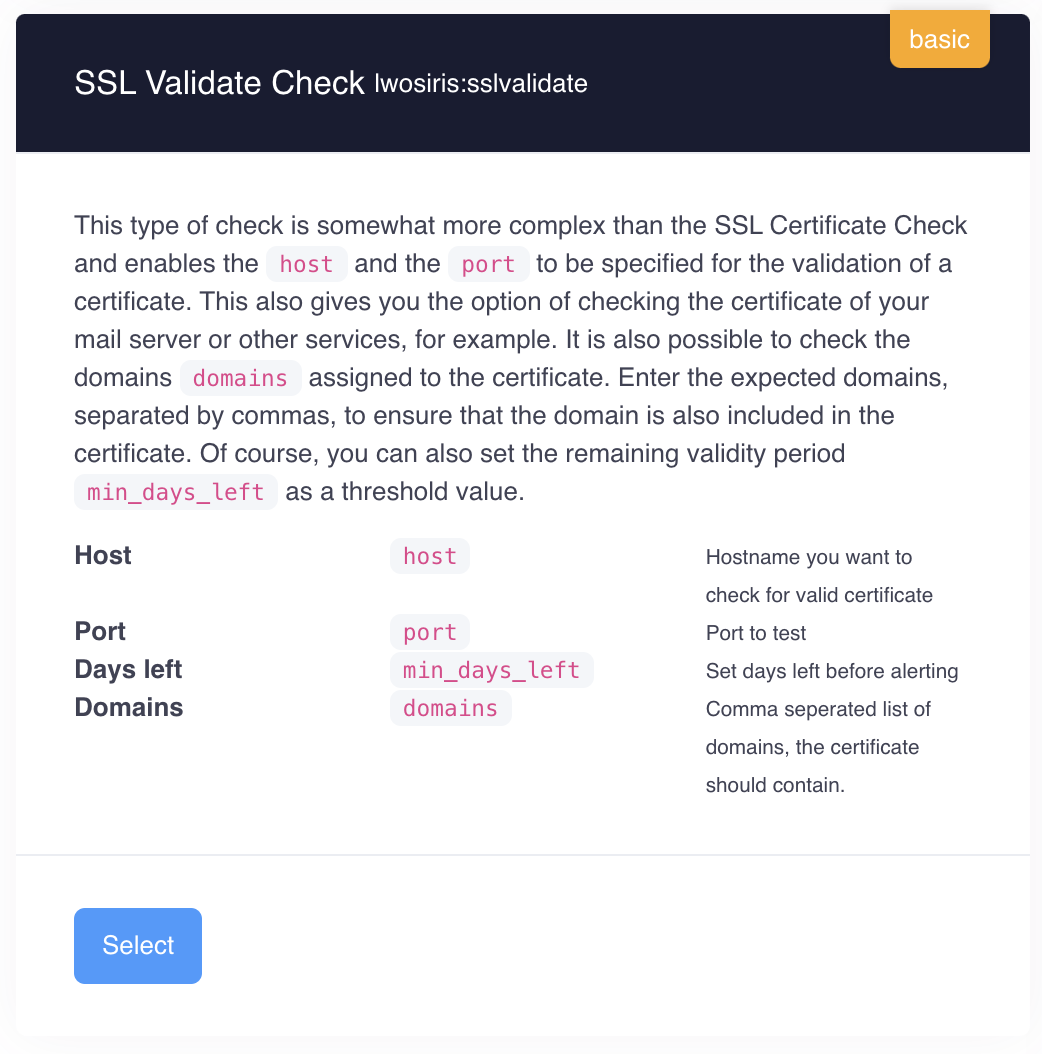
New check type: SSL Validate - Improved SSL check
As of today, in addition to the SSL certificate check, you can also set up the SSL validate check, which also enables you to check mail servers or other services for a valid certificate. If you operate your own mail server with SSL, for example, it would be important that the certificate is also valid there. With the new type of check, you can now check various services on different ports for SSL certificates.
In addition, the new type of test provides the option of also querying the domains contained in the certificate. In this way you can check exactly for which domain the certificate is valid and receive an alarm as usual if this or other conditions fail.
If you need any help setting up please don't hesitate to contact us. We are happy to help you with the setup and configuration in an uncomplicated manner.
Here we answer questions about server monitoring from Livewatch. If you have a question that we have not yet answered here, please contact us.
Verifying the validity of an SSL certificate is important to ensure that the connection to a website is secure and that the data transmitted is encrypted. Here are some steps to check the validity of an SSL certificate:
HTTPS connection: Check if the website uses "https://" instead of "http://". The "s" stands for "secure" and indicates that an encrypted connection is used.
Green lock icon: A green lock icon in the browser address bar is an indication that the website has a valid SSL certificate. Click on the lock icon for more information.
View certificate information: Click the lock icon and select the View Certificate or View Certificate Information option, depending on your browser. You can view details about the certificate here.
Verify the certificate issuer (CA): Make sure the certificate was issued by a trusted certificate authority (CA). Popular CAs include Let's Encrypt, Comodo, Symantec, etc.
Check expiration date: Check the expiration date of the certificate. An expired certificate is no longer valid. Some browsers warn about expired certificates.
Hostname Match: Make sure that the hostname specified on the certificate matches the hostname of the website. If the names don't match, it could indicate an insecure connection.
Additional certificate information: In the certificate information you can also check whether the certificate is correctly configured for the specific use (e.g., for server authorization).
Use online tools: There are also online tools that you can use to check the validity of an SSL certificate. Just enter the website URL and the tool will show you the certificate information.
It is important that you complete these checks to ensure you are on a safe and trustworthy website. Insecure or expired certificates could indicate potential security risks.
With the SSL Certificate Check you can check the validity of your HTTPS domain. To do this, enter the SSL Url to be checked. We determine the remaining term of the validity as well as the availability at all.